啟動Hierarchy Viewer:
1。連接您的Android設備或啟動Android模擬器.
2。打開一個終端(Terminal),從你的 (Android SDK)/tools目錄啟動 hierarchyviewer.
3。在打開的窗口中,您會看到一個設備的列表. 當一個設備被選中時,右邊會顯示目前現行Windows的清單. 該

4。選擇要檢查的窗口,單擊Load View Hierarchy加載The Layout View. 然後,您可以通過點擊在左下角第二個圖標加載The Pixel Perfect View.
下面兩圖是上一篇練習"加點互動的 Hello World: 加入TextView, EditText和Button"的Layout View和Pixel Perfect View.

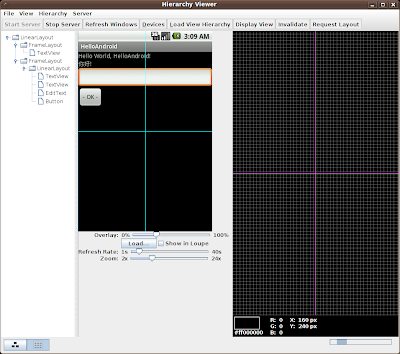
沒有留言:
發佈留言