不應該使用把水平滾動視圖(HorizontalScrollView)與列表視圖(ListView)一起使用, 因為列表視圖會處理自己的滾動. 而且最重要的是,這樣會破壞了列表視圖重要的優化.
例子:
<?xml version="1.0" encoding="utf-8"?>
<LinearLayout xmlns:android="http://schemas.android.com/apk/res/android"
android:orientation="vertical"
android:layout_width="fill_parent"
android:layout_height="fill_parent"
>
<TextView
android:layout_width="fill_parent"
android:layout_height="wrap_content"
android:text="@string/hello"/>
<HorizontalScrollView
android:layout_width="wrap_content"
android:layout_height="wrap_content">
<LinearLayout
android:orientation="horizontal"
android:layout_width="wrap_content"
android:layout_height="wrap_content">
<Button
android:layout_width="wrap_content"
android:layout_height="wrap_content"
android:text="Button 1"
/>
<Button
android:layout_width="wrap_content"
android:layout_height="wrap_content"
android:text="Button 2"
/>
<Button
android:layout_width="wrap_content"
android:layout_height="wrap_content"
android:text="Button 3"
/>
<Button
android:layout_width="wrap_content"
android:layout_height="wrap_content"
android:text="Button 4"
/>
<Button
android:layout_width="wrap_content"
android:layout_height="wrap_content"
android:text="Button 5"
/>
</LinearLayout>
</HorizontalScrollView>
</LinearLayout>
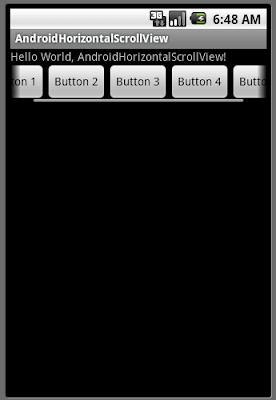
相關文章: 滾動視圖(ScrollView)
沒有留言:
發佈留言