這是因為Eclipse是以Plug-ins的形式安裝新功能, 當要安裝的新功能需要另一些尚未安裝的功能, 這時Eclipse會根據"Available Software Sites"的設定搜索. 大多數都可以在"http://download.eclipse.org/releases/galileo"找到. 但可能"Available Software Sites"中未有加入"http://download.eclipse.org/releases/galileo", 便會出現類似的錯誤.
[假設你正在使用 Galileo!]
如何把"http://download.eclipse.org/releases/galileo"加進"Available Software Sites":
- 開啟Eclipse.
- 點擊 Help -> Install New Software...
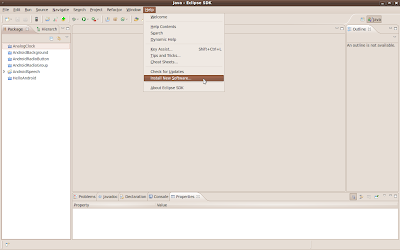
- 點擊 "Available Software Sites"
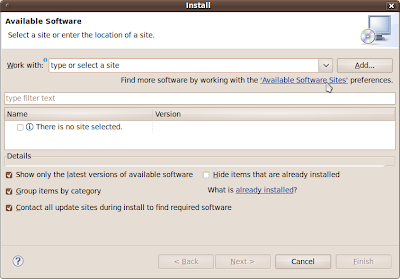
- 左邊選擇Available Software Sites, 檢查是否包括"http://download.eclipse.org/releases/galileo", 如果沒有, 點擊 Add.
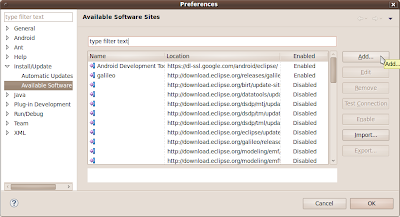
- 在"Name"輸入"galileo", 在"Location"輸入"http://download.eclipse.org/releases/galileo", 點擊 OK.
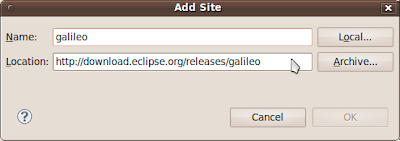
Thanks a million! It resolve my problem!
回覆刪除